Delivery Dates Wizard
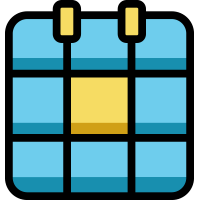
Allows customers to select a delivery date & time from a calendar during checkout. Setup multiple calendars + time slots for the various shipping methods / carriers in your store + block weekdays, single dates and date ranges.
- check6 months free support
- checkQuality approved by Prestashop
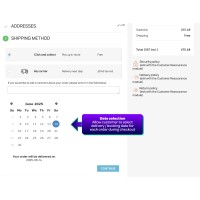
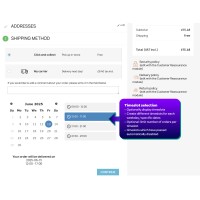
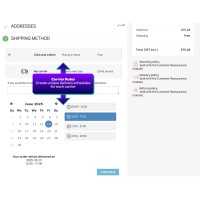
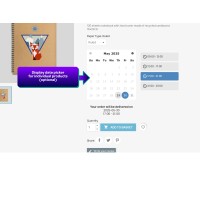
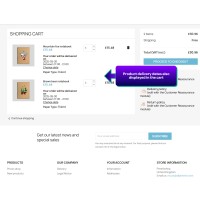
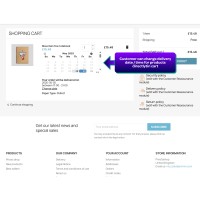
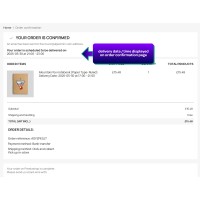

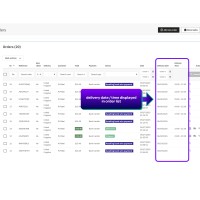
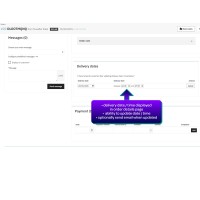
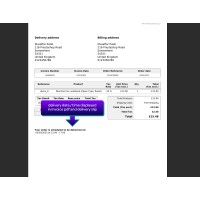

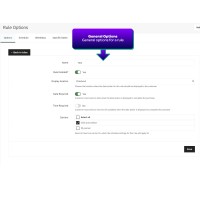


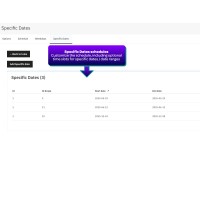
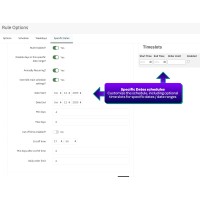

-
Setup multiple delivery date calendars for different carriers in your store.
-
Calendar / timeslots can be displayed during checkout
-
Optionally, calendar and timeslots may also be displayed on product pages (the order will store selected date and time for each product in the order)
-
Block certain weekdays, dates or date ranges to prevent customer from choosing those dates such as holidays.
-
Setup recurring block dates
-
Create a list of time slots for the customer to choose from. Time slots can also vary from carrier to carrier.
-
Delivery schedules and time slots can additionally vary for different weekdays and also specific dates or date ranges.
-
Setup minimum number days before delivery can be made, including a cut off time.
-
Setup a maximum number of days from the order date which customer can choose as a delivery date
-
Option to make the delivery date selection mandatory
-
Limit number of orders / delivery bookings by day / weekday or even time slot.
-
Delivery date and time displayed in Back Office Order List (with ability to sort and filter)
-
Delivery date and time displayed in the Order Details page and generated Invoices
-
Delivery date displayed in order confirmation emails to customer
-
Delivery date and time can be included in the new order notification email[/b sent to the Admin.
-
Delivery date & time for existing orders can be updated by the admin in the back office
-
Supports One Page Checkout and Guest Checkout
-
Includes a fully featured Delivery Manager providing you with an outlook of your delivery schedule.
-
and many more features... see below
The module will allow your customers to select a delivery date and / or time and allow you the merchant to view the delivery date and time conveniently in the back office order detail page, order lists as well as the order invoices and delivery slips generated from the back office.
Merchants can allow customers to select a date and / or time for the delivery or booking for their order or for individual products. Merchants can conveniently see the delivery date / times for orders in the back office (order list, order details page, delivery slips etc). Module also provides a delivery manager to provide you with an outlook of the delivery / booking schedule.
An essential module for merchants selling flowers, gifts, DIY or booking based products and service or any other product which benefits from having a deliverable date and time.
All module texts can be translated in the back office for the installed languages in your store